How to Analyze Data in Google Analytics
A Complete Beginner’s Guide

In today's digital-first world, understanding how users interact with your website is critical to your online success. One of the most powerful tools available for this purpose is Google Analytics. Whether you're running a personal blog, e-commerce store, or business website, learning how to analyse data through this tool can help you make smarter marketing and design decisions.
But where do you start? This guide explains how to use analytics to uncover valuable insights, monitor user behavior, and optimize your website’s performance.
What is Google Analytics?
Google Analytics is a free web analytics tool provided by Google that tracks and reports website traffic. It collects data on how users find, access, and interact with your website. From page views and bounce rates to traffic sources and conversion tracking, Google Analytics is a goldmine of actionable data.
🪄 You can use it to:
- Understand where your traffic is coming from
- Monitor which pages perform best
- Track user behavior flow
- Set goals to measure conversions
- Optimize marketing campaigns and SEO
Why Learning How to Use Analytics Matters
Data alone isn’t valuable unless you know what to do with it. That’s why learning how to analyse your website data is essential. It helps you:
• Identify your most valuable traffic sources
• Discover user experience issues
• Improve conversion rates
• Reduce bounce rates
• Make informed content and advertising decisions
For example, if your blog attracts 5,000 monthly visitors but most leave after 10 seconds, Google Analytics will help you figure out why and what you can do to improve engagement.
Setting Up Google Analytics
Before you start analyzing, you need to ensure Google Analytics is properly set up. Here are the basic steps:
- Create a Google Analytics account at analytics.google.com.
- Add your website as a property.
- Install the tracking code on your website. This may involve pasting a JavaScript snippet or integrating via Google Tag Manager.
- Wait a few hours for data to populate.
Once it's set up, you can start learning how to use analytics to make meaningful improvements.
How to Analyse Data in Google Analytics: Key Metrics to Watch
Understanding how to analyse starts with knowing which data points matter. Here are some of the key metrics and how to interpret them:
- Users & Sessions
- Users: Number of individuals who visited your website.
- Sessions: Total number of visits, including repeat visits.
These metrics help gauge your website’s popularity and growth over time.
- Bounce Rate
Bounce rate shows the percentage of users who leave your site after viewing just one page. A high bounce rate can signal poor user experience or irrelevant content.
- Average Session Duration
This tells you how long users stay on your website. If visitors leave quickly, you may need to improve your content or call-to-action.
- Pages per Session
Indicates how many pages users view in a single visit. More pages often mean better engagement.
- Traffic Sources
Found in Acquisition > All Traffic, this shows how users find your website:
- Organic Search
- Direct
- Social
- Referral
- Paid Ads
This section is essential for marketers who want to measure ROI from different channels.
How to Use Analytics for Business Growth
Knowing how to use analytics isn’t just about reading numbers — it's about applying them. Here’s how:
- Improve Content Strategy: Use Behavior reports to see which blog posts get the most views and lowest bounce rates.
- Optimize Landing Pages: Use the Landing Pages report to identify underperforming pages and improve their content, CTA, or design.
- Target the Right Audience: Demographics and Interests reports help you tailor content and campaigns to the right users.
- Track Conversions: Set up Goals in Google Analytics to track form submissions, purchases, sign-ups, or other actions that matter.
Conclusion: Turn Insights Into Action
Understanding how to analyse your website data in Google Analytics is one of the most valuable skills for digital marketers, entrepreneurs, and content creators. By learning how to use analytics, you gain the ability to make data-driven decisions that directly improve your website’s effectiveness and business outcomes.
Whether you're optimizing a blog, managing an online store, or running paid ads, Google Analytics empowers you with the insights needed to grow. Start analyzing your data today, and watch your digital performance improve tomorrow.

